How to make Windows Backup work
15,313 sysadmins have the solution. Now you can too in under 7 minutesMedia Rotation Strategies with Windows Server 2008 Backup (wbadmin)
Media Rotation is the act of swapping backup media so that you have multiple backups on multiple media. This allows you to spread your backups across different media so that should one backup device fail (or get destroyed), you have another to restore from.
Monday – Tuesday – Wednesday – Thursday – Friday
However, this strategy, while simple, is not recommended because it only provides you backup history of one week. The whole point of doing a system restore is to get back to the last known good point. So if your system experienced a malware infection that went undetected for 2 weeks, you should be able to restore from back then.
So an alternative media rotation strategy that also uses 5 disks could be:
Monthly – Week 1 – Week 2 – Daily 1 – Daily 2
Daily 1 could be used on Monday and Wednesdays; Daily 2 on Tuesdays and Thursdays; Monthly on the last Friday of each Month, and the Week 1 and Week 2 disks could alternate on every other Friday.
This strategy gives you a larger amount of backup history while also allowing you to restore from the last backup easily.
The problem with the in-built wizards
The problem with the in-built wizards in Microsoft Windows Server 2008 Backup is that the wizard does not specify how you should rotate your media.
It simply allows you to add media to a backup "pool" and leaves you to your own devices on how you want to rotate your media. Another flaw of the in-built wizards is that it does no checking to make sure that the correct backup device is connected when the backup runs.
So you could have the best media rotation strategy in the world, but if your backup operator (often the receptionist) does not swap the devices and instead leaves the same device connected for weeks, your entire backup strategy is compromised. And worse still, often you’ll only find out when you need to do a restore!
What a good system should do
A good media rotation system should:
In addition, I always recommend swapping the backup disk on a daily basis, unless it is simply not practical to do so. Remember that if you only swap the disk weekly, you could potentially lose an entire week’s data if the server (and connected backup device) gets stolen or destroyed.
If it is not practical to swap the media on a daily basis, then I recommend at least backing up your data offsite on a daily basis – you can do this using 3rd party software.
Solution to the limitations of the in-built wizards
To my knowledge, there is one solution that meets the requirements of a good media rotation system – a 3rd party product known as BackupAssist.
BackupAssist contains a scheduling engine for Windows Server Backup (wbadmin.exe) and also allows you to choose from a range of pre-defined media rotation strategies, as shown below.
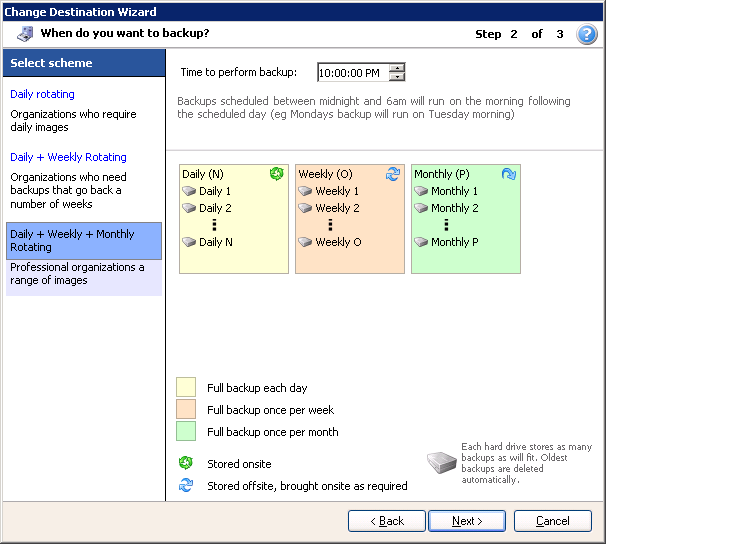
The good news is that you can also prepare each backup device for use with the media rotation strategy, so that when the backup is performed, BackupAssist will check to make sure that the correct device is connected. If it isn’t, you have the choice of backing up anyway and warning the user in the backup report, or aborting the backup altogether.
And to add icing on the cake, you can also set up email reminders to your backup operator that tells them exactly which backup device to use for each individual day. There’s also a calendar that you can print out so that you have a visual representation of your media rotation strategy.
It’s really an impressive and comprehensive solution. It’s a pity that Microsoft didn’t include any of this functionality in the operating system itself.