How to make Windows Backup work
15,313 sysadmins have the solution. Now you can too in under 7 minuteswww.WBadmin.info
Articles
 The purpose of this guide is to show you how to setup and use the VMWare VSS writer to perform VSS consistent backups of VMWare guest machines.
The purpose of this guide is to show you how to setup and use the VMWare VSS writer to perform VSS consistent backups of VMWare guest machines.
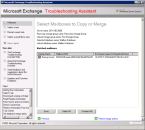 Using WBAdmin you can recover your Windows 2008 server’s system state from an image of your system partition.
Using WBAdmin you can recover your Windows 2008 server’s system state from an image of your system partition.
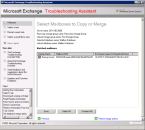 Exchange 2007 allows you to merge mailboxes from your Recovery Storage group to your online storage group via the Distaster recovery toolbox within Exchange.
Exchange 2007 allows you to merge mailboxes from your Recovery Storage group to your online storage group via the Distaster recovery toolbox within Exchange.
 Exchange can be restored to a Recovery Storage Group using the Windows Recovery Environment on Windows 2008 and drive image backups made through BackupAssist.
Exchange can be restored to a Recovery Storage Group using the Windows Recovery Environment on Windows 2008 and drive image backups made through BackupAssist.
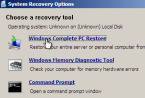 Vista can be directly restored from a NAS device using the Windows Recovery Environment on Windows 2008 from backups made through BackupAssist. This article is for the sole purpose of restoring Vista using an image located on a NAS device to an unrecoverable machine.
Vista can be directly restored from a NAS device using the Windows Recovery Environment on Windows 2008 from backups made through BackupAssist. This article is for the sole purpose of restoring Vista using an image located on a NAS device to an unrecoverable machine.
 Exchange can be directly restored using the Windows Recovery Environment on Windows 2008 from backups made through BackupAssist.
Exchange can be directly restored using the Windows Recovery Environment on Windows 2008 from backups made through BackupAssist.
 Windows Server 2008 Backup (and its command line interface wbadmin.exe) are the new block-level backup infrastructure built into Microsoft’s latest operating systems. Old, traditional concepts like "Full backups", "Archive bit" and file-based backups are a thing of the past. Instead, a brave new world of backups await… but it’s surprisingly simple. However, each new technology also has limitations, which are discussed as well.
Windows Server 2008 Backup (and its command line interface wbadmin.exe) are the new block-level backup infrastructure built into Microsoft’s latest operating systems. Old, traditional concepts like "Full backups", "Archive bit" and file-based backups are a thing of the past. Instead, a brave new world of backups await… but it’s surprisingly simple. However, each new technology also has limitations, which are discussed as well.
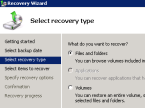
Files and applications can be restored using the Windows Recovery Environment on Windows 2008 from backups made through BackupAssist.
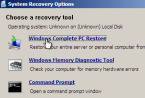
Using the Windows Recovery Environment on Windows Server 2008 you can perform a bare-metal restore to recover your server operating system or the entire server itself.
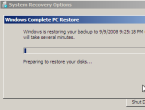 Based on our testing, it is possible to restore a Windows Server 2008 backup (wbadmin) to dissimilar hardware or virtual hardware. This is great news, as in the past, restoring to dissimilar hardware was only possible with 3rd party software costing thousands of dollars.
Based on our testing, it is possible to restore a Windows Server 2008 backup (wbadmin) to dissimilar hardware or virtual hardware. This is great news, as in the past, restoring to dissimilar hardware was only possible with 3rd party software costing thousands of dollars.
 The built-in wizards for scheduling backup jobs in Windows Server 2008 allow you to schedule daily jobs. However, the wizards do not notify you of the backup result, meaning that a job can fail for days, weeks or months, without anyone realizing.
The built-in wizards for scheduling backup jobs in Windows Server 2008 allow you to schedule daily jobs. However, the wizards do not notify you of the backup result, meaning that a job can fail for days, weeks or months, without anyone realizing.
 The built-in wizards for scheduling backup jobs in Windows Server 2008 allow you to rotate disk media and swap multiple backup devices onsite and offsite. A good rotation strategy allows for multiple backups in multiple places, and at different points in time. However, this system is unmonitored and error prone, easily leading to a compromised backup strategy. 3rd party solutions may help.
The built-in wizards for scheduling backup jobs in Windows Server 2008 allow you to rotate disk media and swap multiple backup devices onsite and offsite. A good rotation strategy allows for multiple backups in multiple places, and at different points in time. However, this system is unmonitored and error prone, easily leading to a compromised backup strategy. 3rd party solutions may help.

